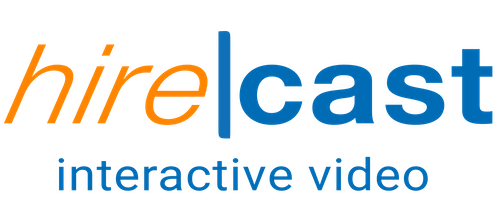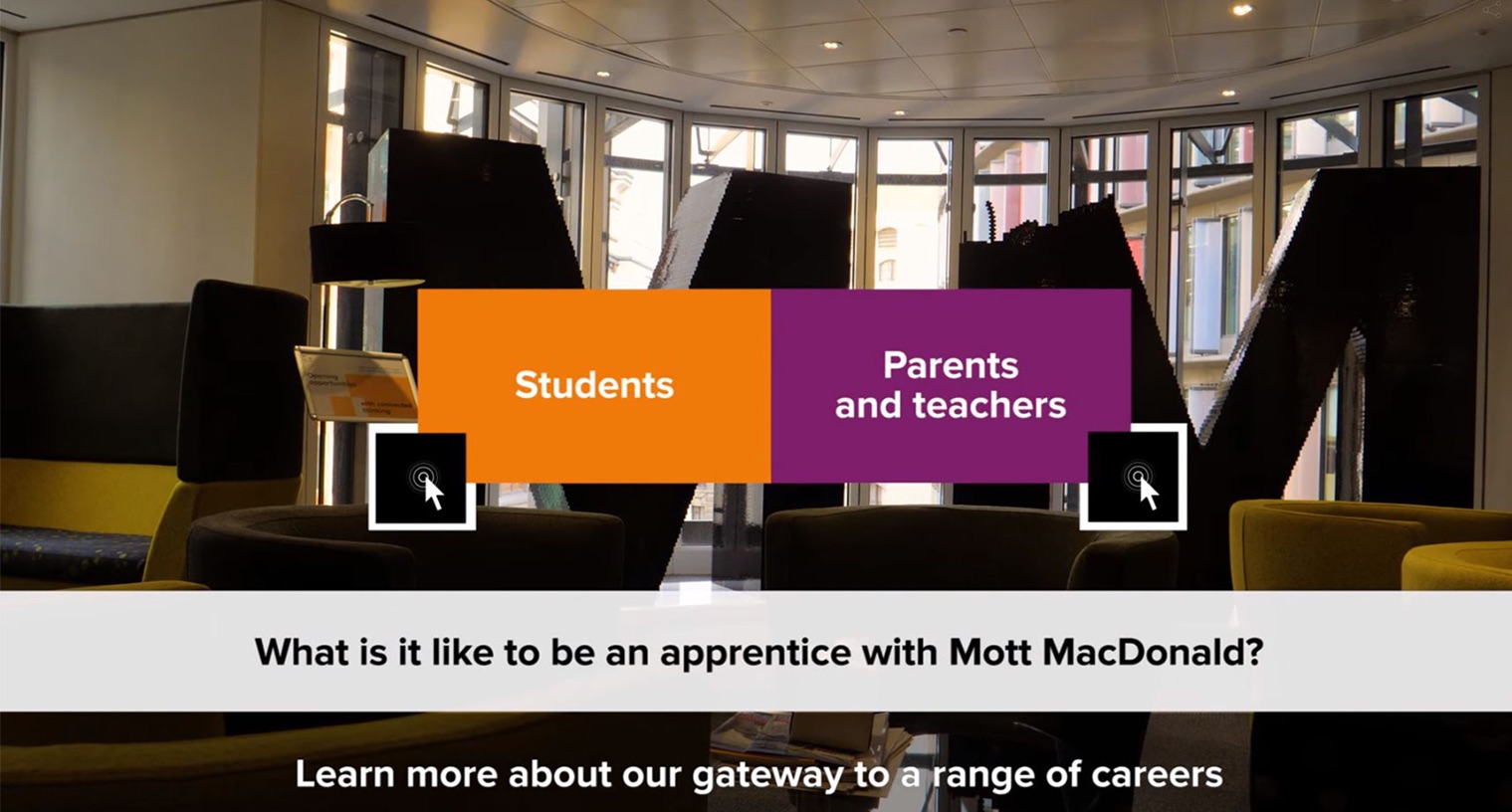HireCast Interactive Video is a great way of showcasing a specific location.
Watch the example HireCast Interactive Video on the right, or see the breakdown of interactive features below.
Interactive Features In the The Stars Group Video
Interactive Map
Fully interactive maps can be placed at any point within the video.
These allow candidates to understand commute times, location and local amenities and attractions without having to leave the video.
This feature occurs at 1:04.
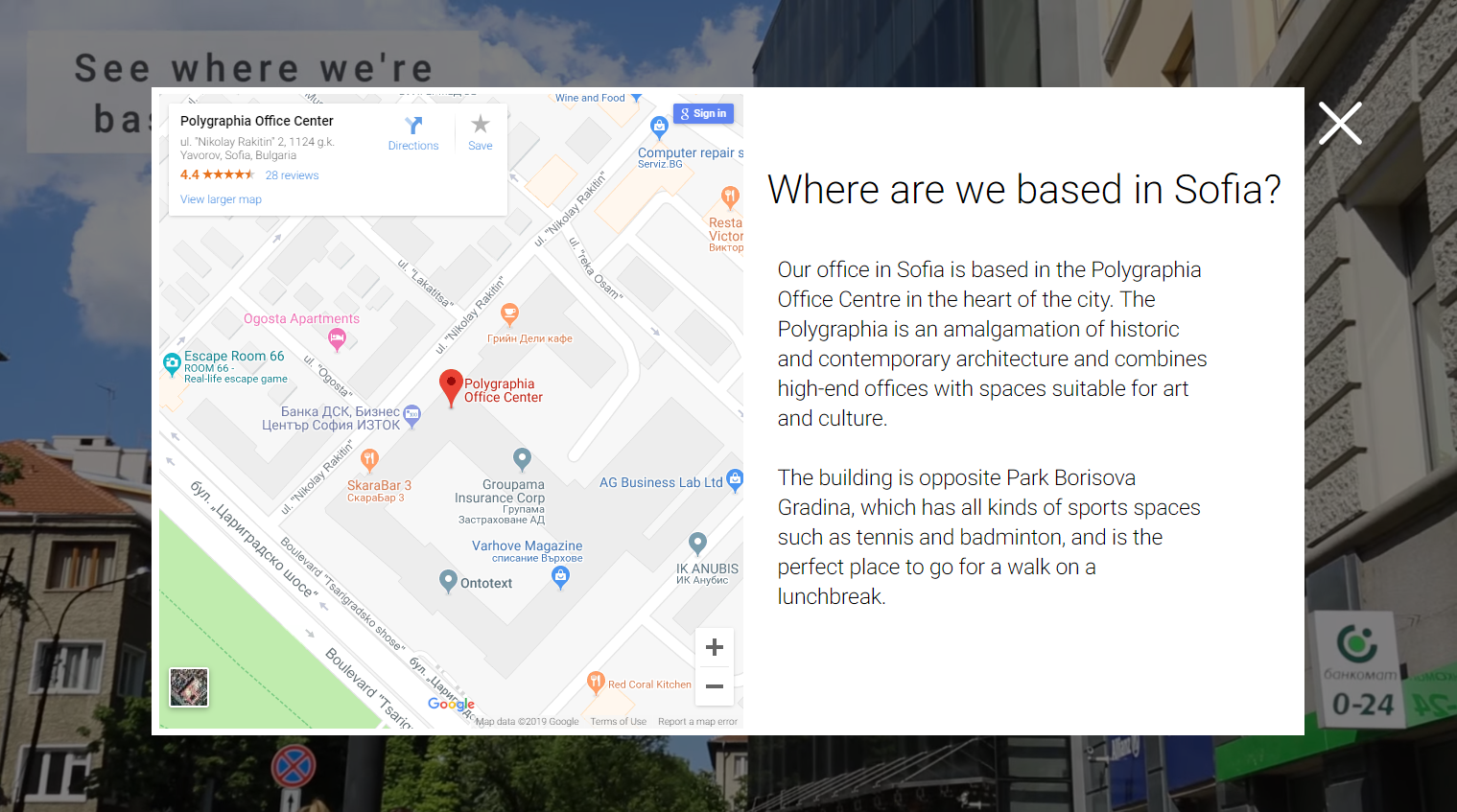
Photo Slideshow
Photo slideshows with a variety of images can be embedded within the video.
This feature offers viewers who are interested in visual examples of offices, facilities, nearby areas of interest etc…
This feature occurs at 1:17.
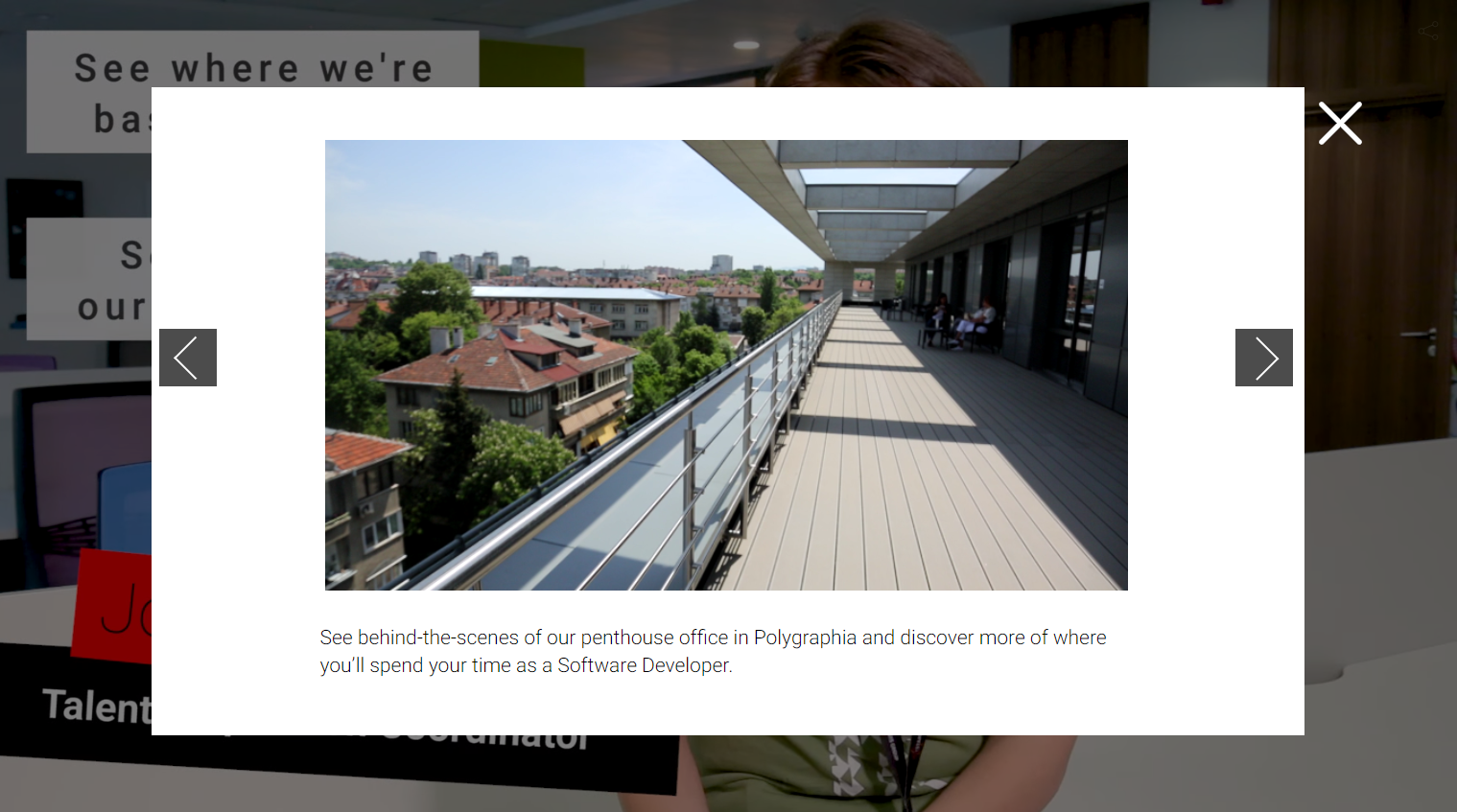
Embedded Text & Image
Embedded text features gives viewers the option to find out more information about a specific part of the video.
Links to external pages can also be embedded, as can direct calls to action or how to apply.
This feature occurs at 1:27.
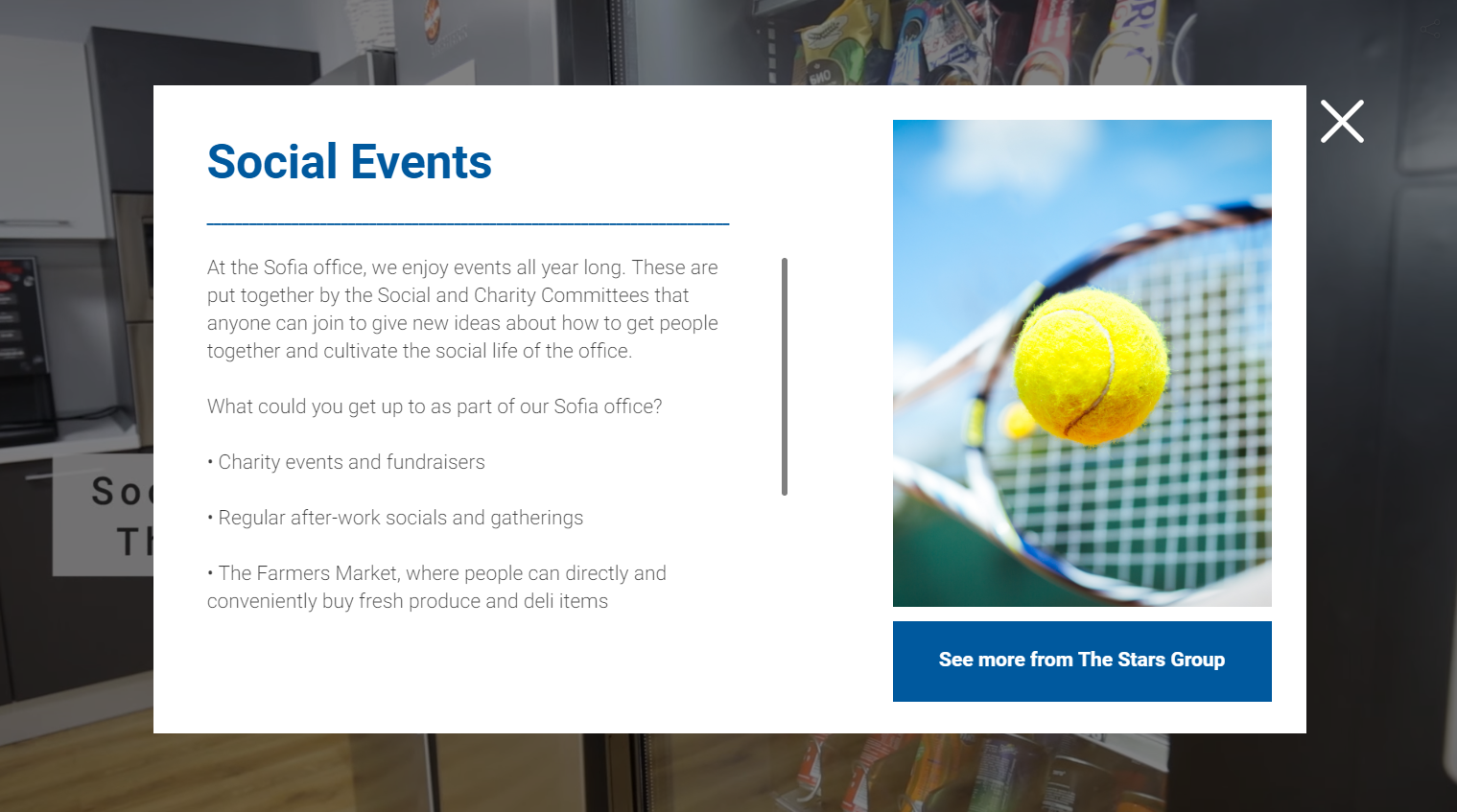
Video-within-video
Video-within-video allows you to elaborate on a specific topic with additional video content – all embedded within the main HireCast.
This allows you to create multiple videos based on specific points and host them in a single place.
This feature occurs at 1:48.
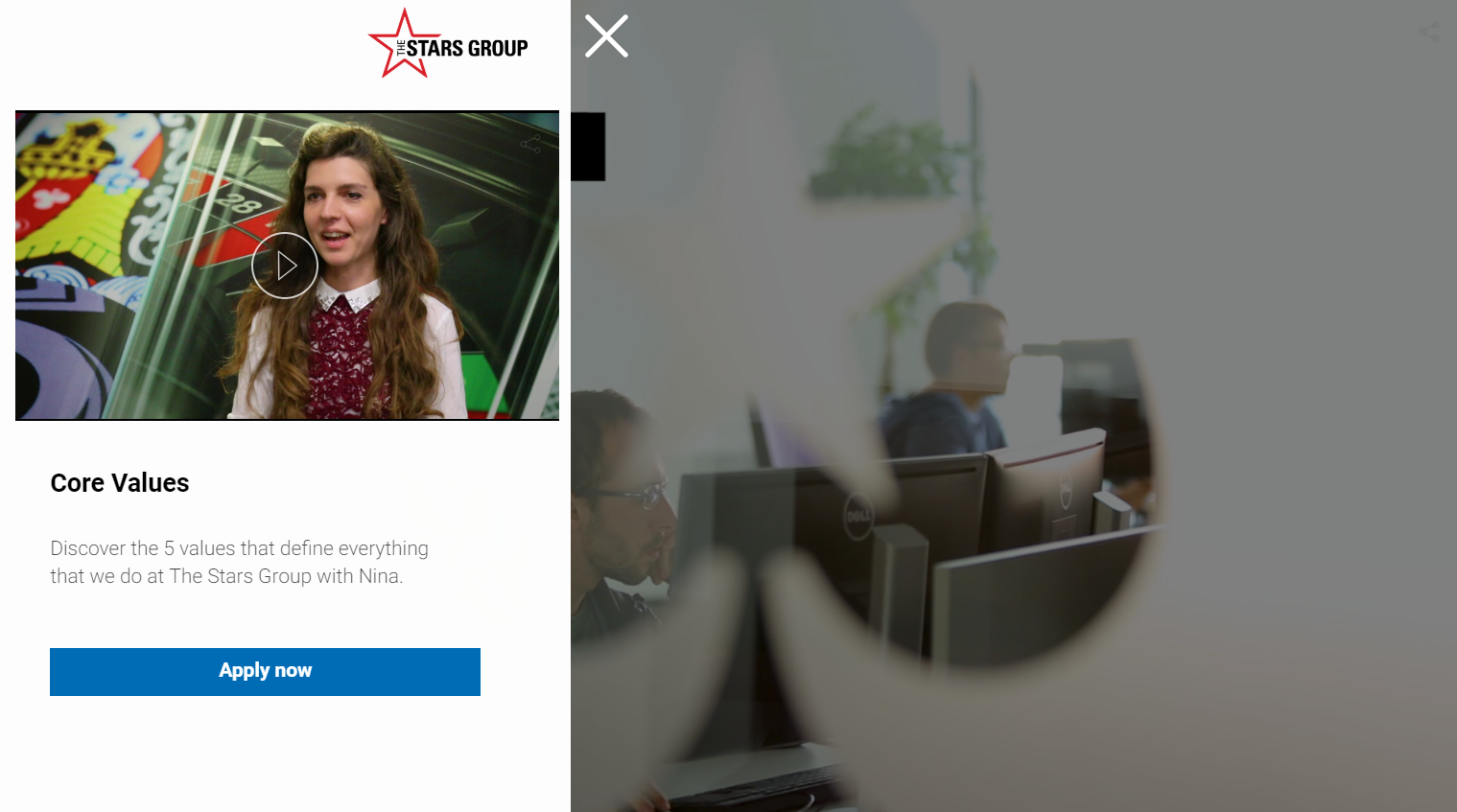
Calls to action
Every interactive feature includes a direct call to action. This allows each feature to actively convert candidates as they can be guided to a predetermined destination such as your current vacancies.

How These Features Help Your Recruitment Campaigns
Multiple Job Descriptions in One Video
The Stars Group began their video with two embedded job descriptions. This allows this HireCast to advertise multiple roles, without taking away the main focus of the video.
This feature occurs at 0:08.
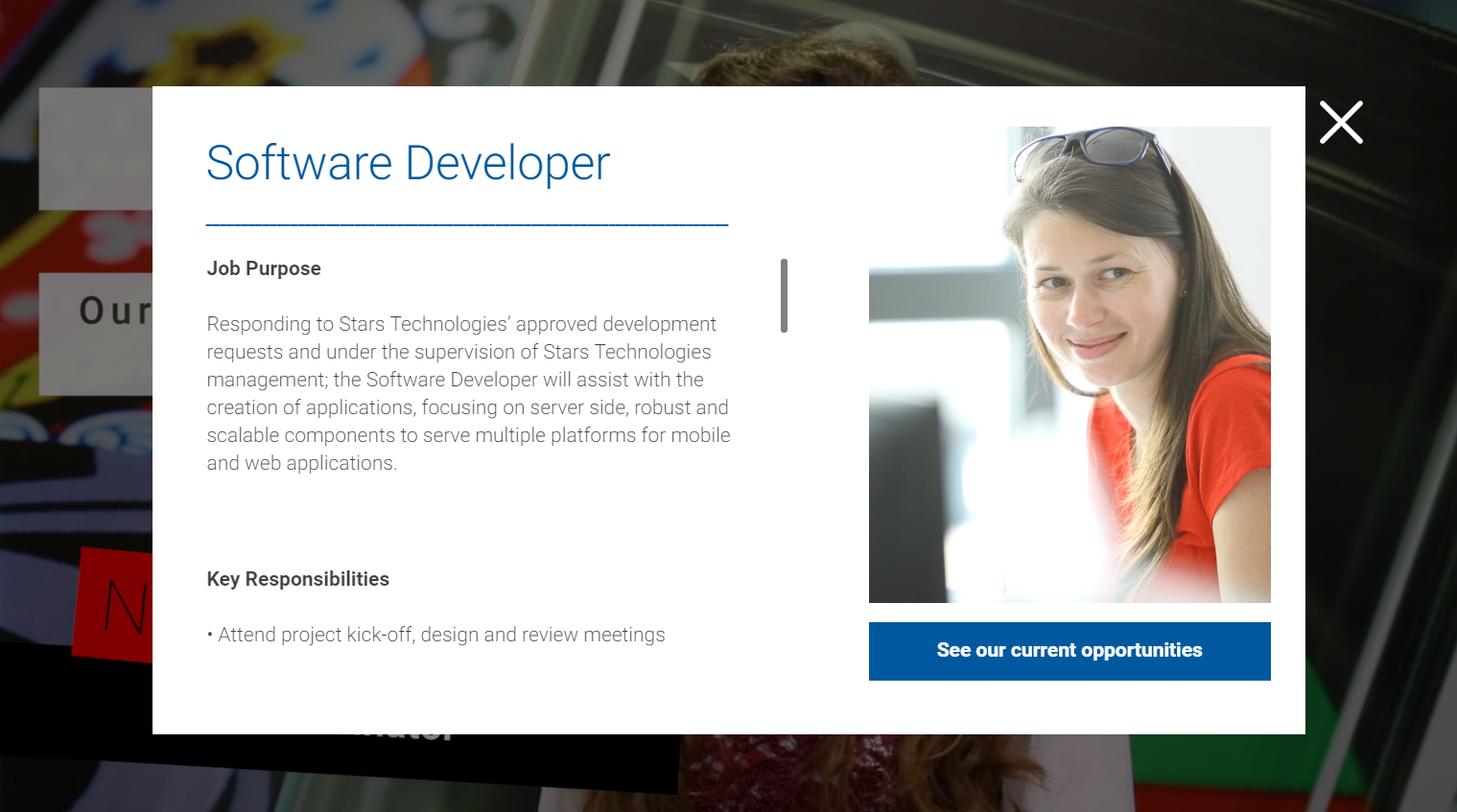
Diversity & Inclusion Policies
Video-within-video was used by The Stars Group to highlight their diversity policies, especially their “women in software development”.
This lets candidates to access detailed information relevant to them, without interrupting other viewers.
This feature occurs at 0:33.
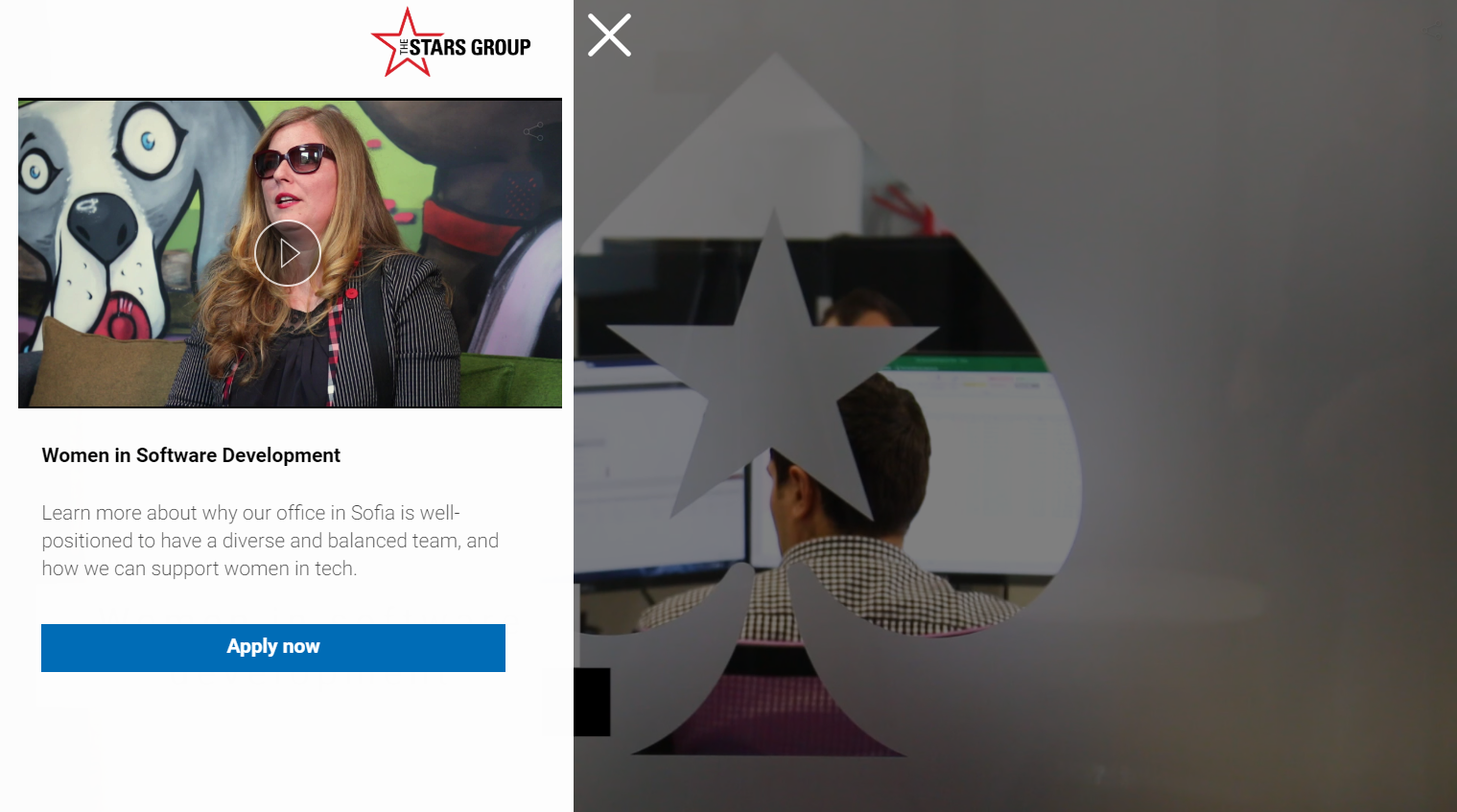
Skills and Requirements
This video-within-video delves deeper into the skills and competencies needed for candidates, making them aware of exactly what is expected of them before applying.
This helps increase the number of relevant applications.
This feature occurs at 0:47.
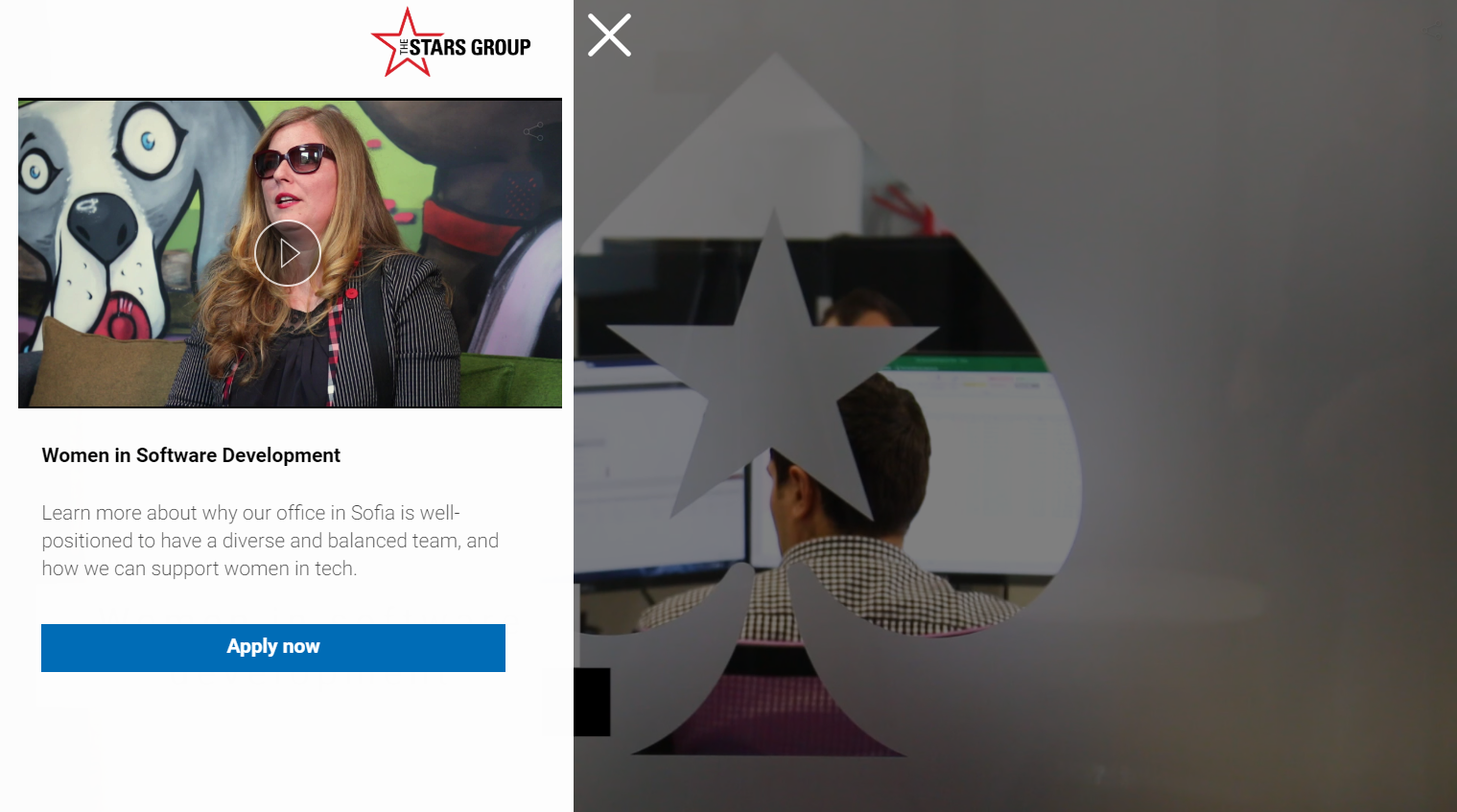
Benefits and Personal Value
The Stars Group used multiple interactive features to explain their benefits and personal value.
As candidates are likely to be interested in this information, video-within-video and text features are used in order to fit a large amount of information into one interactive window.
This feature occurs at 1:57.
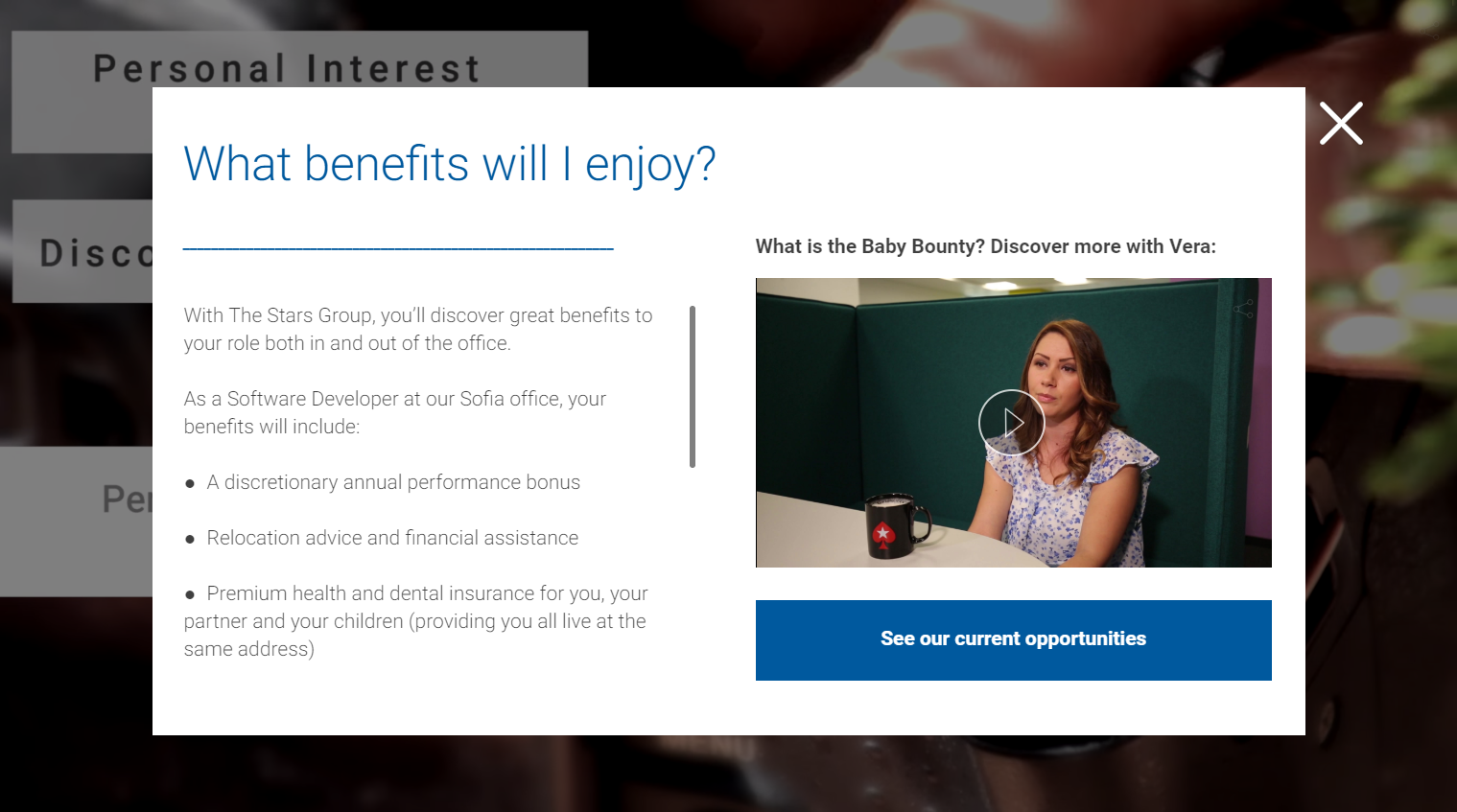
Other Examples of Interactive Features
Other HireCast Interactive Videos also use a wealth of features, such as:
- Embedded slideshows & video-within-video (see the John Lewis case study)
- Interactive office map (see the BT case study)
- Branching paths (see the Mott MacDonald case study)
Other HireCast Examples
Discover More about HireCast
To find out how you can use HireCast for your business get in touch!